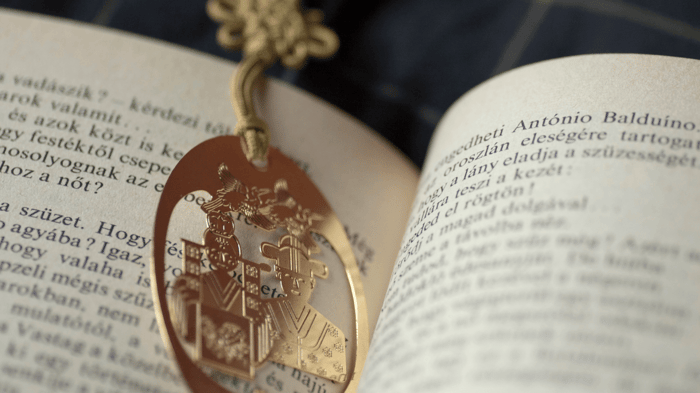Post-it Notes are versatile and practical tools that can be branded with your logo, colors, and messaging, adding a personalized touch to your business communications and marketing efforts.
Here’s how easy it is to make custom Post-it notes with us!
Choose a Shape
When considering shape options for custom Post-it Notes, you have the opportunity to create a distinct visual identity for your brand. Here are some shape options to consider, each with its own unique appeal:

Square
- Classic and universally recognized
- Provides a balanced canvas for designs, logos, and messages.
- Offers versatility and ease of use
- Suitable for a wide range of applications and audiences.

Rectangle
- Similar to square but with a longer or shorter dimension
- Ideal for accommodating longer messages or designs
- Provides a modern twist on the classic square shape.

Custom Shape
- Offers limitless creative possibilities tailored to your brand's identity
- Provides a unique and memorable way to represent your business
- Can be designed to match specific products, symbols, or themes.

Mascot or Character Shape
- Use the outline of a mascot or character to instantly engage and relate to your audience
- Ideal for brands with well-known mascots or distinctive characters.
When choosing a shape, consider how well it aligns with your brand's personality, message, and target audience. Each shape carries its own symbolism and impact, so select one that resonates with your brand's identity and enhances the overall design of your custom Post-It Notes.
Decide on the Sticky Edge
Top
The top sticky edge option provides convenient access to notes by allowing users to quickly pull them from the top. This design is particularly suitable for brief reminders or important tasks that require immediate attention. With its familiar layout resembling traditional Post-it Notes, the top sticky edge is easy to use and ideal for messages that need to be seen at a glance.
Left
Opting for a left sticky edge introduces a vertical layout that is well-suited for creating lists, columns, or content that reads from top to bottom. This format works especially well on horizontal surfaces and accommodates wider content. By attaching notes on the left edge, users can easily organize information in a structured and orderly manner.
Right
Similar to the left sticky edge, the right sticky edge option offers a vertical alignment that caters to right-handed individuals. This choice provides a mirrored version of the left sticky edge, making it suitable for creating vertical lists, columns, or content aligned to the right side of the note. It provides flexibility for users who naturally prefer to interact with the note's right side.
Bottom
Selecting the bottom sticky edge places the adhesive along the lower edge of the note. This format is particularly advantageous for labeling files, folders, or documents, as it allows the note to serve as a clear identifier while keeping the content above the note unobstructed. It's a practical choice when users need to quickly identify items without covering key information.
Make it special with these popular options:
Custom Backsheets
Custom back sheets add a personalized touch to your Post-it Notes by allowing you to print your brand's information, contact details, logo, or even a special message on the back of each note. This feature not only reinforces your brand's identity but also offers additional space for promoting your business or conveying important information. Custom back sheets are an excellent opportunity to make your Post-it Notes more than just a functional tool; they become a marketing asset that extends beyond the front of the note. Whether you choose to include a call-to-action, QR code, or additional branding elements, custom backsheets enhance the overall impact of your custom Post-it Notes.
Backside Imprint
The backside imprint option involves printing your design or branding on the back of each Post-it Note. This is particularly useful when you want to ensure your logo or message is consistently visible, even if the note is attached to a surface. Backside imprinting provides an opportunity to maintain brand presence, reinforce your message, or add a touch of visual interest to an often-overlooked area. Whether it's a subtle watermark-style logo or a creative design element, backside imprinting adds an extra layer of customization to your Post-it Notes.
Order your custom Post-Its here.
Get free quotes here.
Book a live consultation with an expert here.
Email your questions here.